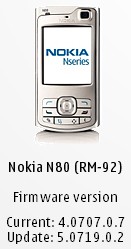 I have spent a frustrating 8 months with buggy software in my Nokia n80. My biggest problem is that sometimes the phone's power management would flatten the battery in 2hours while supposedly on standby!
I have spent a frustrating 8 months with buggy software in my Nokia n80. My biggest problem is that sometimes the phone's power management would flatten the battery in 2hours while supposedly on standby!For some months the Nokia Software Update program was telling me there was new firmware but would crash any time I tried to download it. The for the last 5 months it told me my software actually was up to date. So here I was stuck with version 4.0707.0.7 when the Nokia forums were telling me there was new software.
Some background... 12 months ago I reflashed my Nokia n80 with n80i firmware and replaced the original device code (00539815) with one of the n80i Australian codes 0540864 (AUSTRALIA Smooth Stainless Internet Edition). Today I contemplated the fact that all real n80i's I had seen were black. So I reprogrammed the device code with 0540843 (AUSTRALIA Pearl Black Internet Edition) and tried again.... SUCCESS!!!
I am now the proud owner of a nokia n80 pretending to be a nokia n80i with software version 5.019.0.2. Time to re-install all my widgets into it again!
For those wanting to tinker, the tool used reflash the device ID can be found at http://rapidshare.com/files/5911866/nss10383.rar
1. Install NSS and run
2. Plug in phone and select "pc suite" on phone
3. In NSS click "scan for new devices"
4. Click phone info
5. Click enable product code and enter 0540843 (this is for AUSTRALIA Pearl Black)
6. Click "write"
7. When complete unplug phone and exit NSS
8. Uninstall NSS
More information including device codes for other regions and countries can be found at http://www.allaboutsymbian.com
Happy tinkering! ( at your own risk with no responsibility accepted by me!
... Robert



